An SEO audit is a comprehensive process that evaluates a website’s overall health in terms of search engine optimization. It involves checking every aspect that affects how well your site ranks on Google and other search engines. The goal of an SEO audit is to uncover any technical, on-page, off-page, or content-related issues that may prevent your website from performing at its best in search results.
Think of an SEO audit as a detailed inspection that reveals how search engines “see” your site. This includes factors like how easily search engine bots can crawl your pages, whether your site loads quickly, if your content matches what users are searching for, and how trustworthy your website appears through backlinks. Without regular SEO audits, hidden problems can accumulate, causing drops in rankings and loss of valuable organic traffic.
Performing an SEO audit is not a one-time task. It’s a continuous process that helps maintain and improve your website’s visibility. Websites face constant challenges from algorithm updates, changing user behaviors, and competition. SEO audits help you stay up-to-date by identifying areas that need improvement or adjustment. If you want expert support, you can hire an experienced SEO consultant from Nepal to guide your strategy and ensure your site stays optimized.

When Should You Do an SEO Audit? Key Moments for SEO Audits
Knowing when to perform an SEO audit is crucial to keep your website healthy and competitive. Here are the most important times to run an audit:
- Before Launching a New Website: Conducting an SEO audit before a website goes live ensures that the foundation is strong. It helps catch issues with structure, content, or technical setup that could hurt rankings once the site is indexed by search engines.
- After a Major Website Redesign or Migration: Changing your website’s design, structure, or moving to a new domain can cause SEO problems like broken links, lost pages, or incorrect redirects. An audit at this stage identifies these issues before they impact traffic.
- When You Notice a Sudden Drop in Traffic or Rankings: If organic traffic declines unexpectedly, an SEO audit can pinpoint causes such as penalties, technical errors, content issues, or backlink problems.
- Quarterly or Biannual SEO Health Checks: Regular audits every 3 to 6 months help catch small problems early. Consistent SEO maintenance prevents major setbacks and keeps your site aligned with Google’s evolving algorithms.
- When Expanding Into New Markets or Targeting New Keywords: If you want to reach new customer groups or rank for additional keywords, an audit helps identify what content and technical changes are needed.
- Before Launching a New SEO or Marketing Campaign: Starting with a clean, optimized website increases the chances of success in paid ads, content marketing, or link-building efforts.
For example, a business owner like Ramesh in Nepal, running a WooCommerce store, might feel confused when his site’s traffic suddenly drops. Conducting an SEO audit at that moment helps diagnose the root problems—such as slow page speed, broken links, or outdated content—and guides corrective actions.
How to Know if Your Website Needs an SEO Audit
Besides the key moments listed above, certain signs suggest an urgent need for an SEO audit:
- Your website isn’t ranking for important keywords.
- Organic traffic growth has stalled or decreased.
- High bounce rates or low time-on-site indicate poor user experience.
- Google Search Console shows crawl errors or manual penalties.
- Competitors are outranking your site consistently.
- Content appears outdated or thin compared to competitors.
- The website is slow on mobile or desktop devices.
Performing an SEO audit when these signs appear can prevent further damage and help restore your website’s health and rankings.
Core Components of an SEO Audit
A full SEO audit looks at several important areas that affect your website’s ranking and user experience.
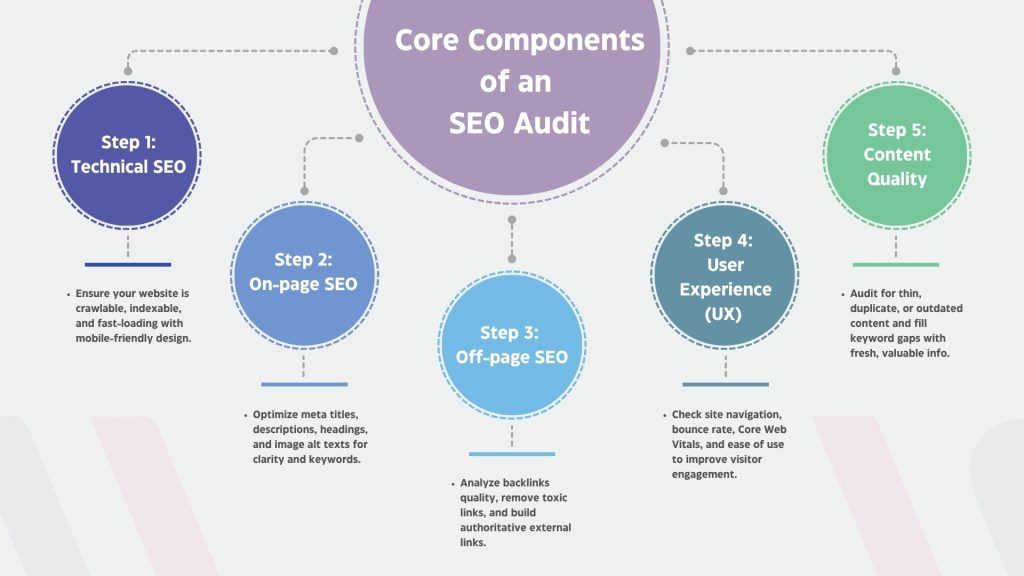
1. Technical SEO
This part checks if search engines can easily crawl and index your website pages. It looks for problems like broken links, crawl errors, slow page speed, and mobile usability issues. Google’s Core Web Vitals—which measure loading speed, interactivity, and visual stability—are a key part of technical SEO. Since most users browse on mobile devices, mobile friendliness is critical.
2. On-Page SEO
On- Page SEO focuses on things you can control on each page. It includes checking meta titles and descriptions, proper use of headings (H1, H2, etc.), keyword placement, and alt text on images. Proper on-page SEO makes your content clearer for both users and search engines.
3. Off-Page SEO
This looks at backlinks, which are links from other websites to yours. Good-quality backlinks increase your site’s authority and trust. Low-quality or spammy backlinks can hurt your rankings and should be removed or disavowed.
4. User Experience (UX) Signals
Search engines care about how visitors interact with your site. Metrics like bounce rate (how fast people leave), average time on site, and ease of navigation give clues about user satisfaction. A smooth, easy-to-use website encourages visitors to stay longer and convert.
5. Content Quality
Check for thin content (pages with little useful information), duplicate content, outdated information, and gaps where important topics or keywords are missing. High-quality, fresh content attracts more visitors and builds trust.
Tools You Need for an Effective SEO Audit
Using the right tools can make your audit easier and more accurate. Here are some popular options:
- Google Search Console: Free and essential. Shows your site’s index status, crawl errors, and search traffic.
- PageSpeed Insights: Tests how fast your site loads and gives tips to improve speed.
- Screaming Frog: Crawls your website like a search engine to find technical problems.
- Ahrefs, Semrush, Moz: Paid tools that help analyze backlinks, keywords, and competitors.
- GTmetrix: Checks website loading speed and performance details.
- Ubersuggest: A beginner-friendly tool for keyword research and SEO suggestions.
Combining these tools gives a full picture of your site’s SEO health.
Step-by-Step SEO Audit Process
Conducting a thorough SEO audit can feel complex, but breaking it down into manageable steps makes it easier to understand and execute. Below is a detailed explanation of each key step, with examples that show why these actions matter for your website’s performance and rankings.
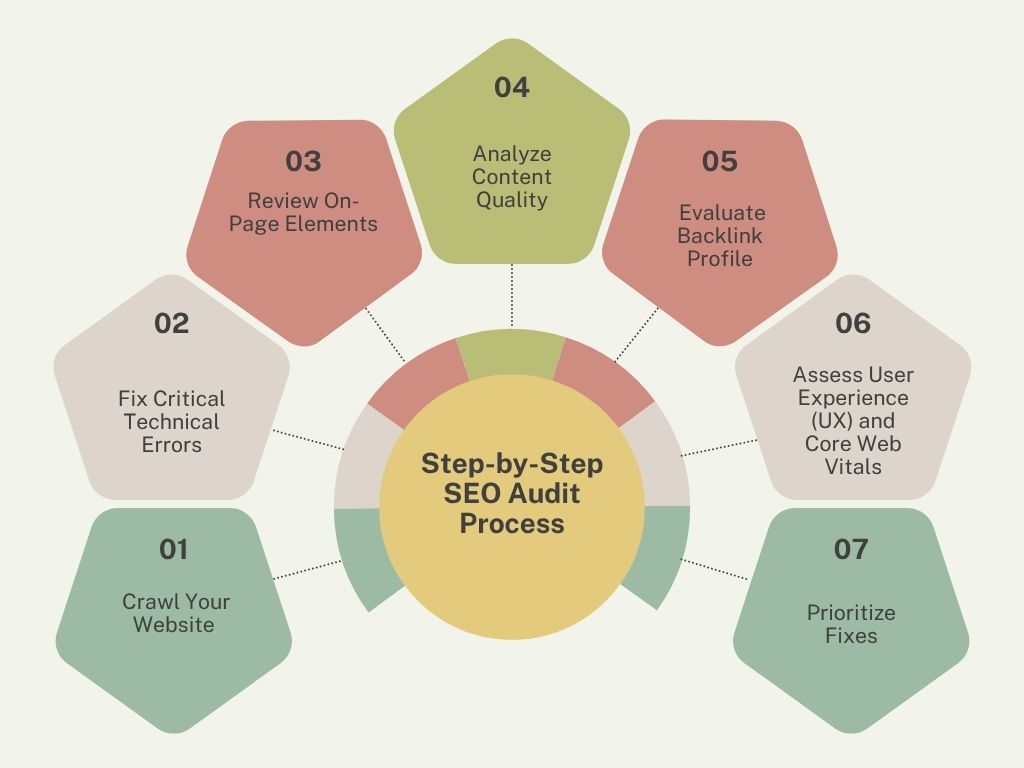
1. Crawl Your Website
Start by scanning your entire website using tools like Screaming Frog, Google Search Console, or Sitebulb. These tools act like search engine bots, crawling your site to discover every page.
- What to look for:
- Broken links: Links that lead to pages that no longer exist (404 errors).
- Duplicate pages: Multiple URLs with the same or very similar content, which can confuse search engines.
- Crawl errors: Pages that search engines can’t reach because of server errors or incorrect redirects.
Example: Imagine you run an online store, and several product pages return 404 errors. Search engines see these errors as a poor user experience and may lower your site’s ranking. Identifying and fixing these broken links is a critical first step.
2. Fix Critical Technical Errors
Technical issues affect how easily search engines crawl and index your website, and they impact user experience.
- What to fix:
- Slow page loading: Visitors and Google both dislike slow sites. Use tools like PageSpeed Insights to find and fix speed problems.
- Mobile usability: Most users browse on phones, so your site must work well on mobile devices.
- HTTPS errors: Your site should be secure (using HTTPS). If not, browsers warn users, and Google ranks HTTPS sites higher.
- Sitemap and robots.txt problems: These files guide search engines about which pages to crawl or ignore. Errors here can hide important pages from Google.
Example: If your homepage takes more than 5 seconds to load, visitors might leave before seeing your products. Fixing image sizes or optimizing code can significantly improve speed and keep visitors engaged.
3. Review On-Page Elements
On-page SEO ensures each page is well-optimized for search engines and users.
- Check for:
- Meta titles and descriptions: These should include relevant keywords and be unique for each page.
- Headings (H1, H2, etc.): Proper headings organize content and help Google understand your page structure.
- Keyword usage: Keywords should appear naturally in titles, headings, and body text without overstuffing.
- Image alt text: Describe images to help search engines and improve accessibility.
Example: If a blog post about “best running shoes” has a generic title like “Welcome,” it won’t rank well. Changing it to “Best Running Shoes for Beginners – Top Picks 2025” helps Google connect the page with relevant searches.
4. Analyze Content Quality
Content is king in SEO. During your audit, evaluate whether your pages provide value to visitors.
- Look for:
- Thin content: Pages with little useful information that don’t satisfy visitors.
- Outdated content: Old posts or product info that no longer applies.
- Keyword gaps: Important topics or questions your competitors cover, but you don’t.
Example: Suppose you have a blog post on “SEO tips” written three years ago that mentions outdated tactics like keyword stuffing. Updating it with current best practices makes the content more valuable and helps improve rankings.
5. Evaluate Backlink Profile
Backlinks (links from other websites to yours) build authority but can also cause harm if low-quality or spammy.
- What to check:
- Number and quality of backlinks: Are reputable sites linking to you?
- Toxic or spammy links: Links from irrelevant or suspicious websites that could trigger Google penalties.
Example: If your site has many backlinks from unrelated gambling or spam sites, disavowing these protects your reputation and prevents ranking drops.
6. Assess User Experience (UX) and Core Web Vitals
Search engines want to rank sites that visitors find easy and enjoyable to use.
- Check:
- Bounce rate: How quickly visitors leave your site. High bounce rates may indicate poor UX or irrelevant content.
- Average time on site: Longer visits usually mean better engagement.
- Navigation: Is your site easy to browse? Are menus clear?
- Core Web Vitals: These are metrics measuring page load speed, interactivity, and visual stability.
Example: If your checkout button is hard to find or your menu confusing, users may abandon purchases. Simplifying navigation can increase conversions and improve SEO.
7. Prioritize Fixes
After identifying issues, prioritize them based on impact and difficulty.
- High priority: Fix broken links, speed issues, mobile problems, and toxic backlinks first since they have the biggest effect on rankings and user experience.
- Medium priority: Update meta tags, headings, and fix small content gaps.
- Low priority: Minor content updates or non-critical broken links.
Example: Fixing a major crawl error that prevents Google from indexing key pages should come before adding new blog posts.
By following these detailed steps, you can systematically uncover hidden problems and make improvements that boost your website’s rankings and traffic. This organized approach also helps maintain SEO health long-term, adapting to changes in Google’s algorithms and user behavior.
Post-Audit Strategy
After completing the audit, follow these steps to improve your website:
- Fix high-impact technical issues immediately, such as site speed or mobile errors.
- Update content and improve internal linking to boost SEO value.
- Remove or disavow harmful backlinks to protect your domain authority.
- Simplify site navigation and improve user experience.
- Align your keyword and content strategy with your business goals.
- Plan the next audit in 3 to 6 months to maintain SEO health.
Taking these actions will help you recover lost rankings and improve your site’s performance over time.
From Audit to Strategy: Turning Insights into Action
An audit uncovers new growth opportunities:
- Identify keywords missed by competitors and fill content gaps.
- Group related topics to create comprehensive articles.
- Assign tasks clearly to your technical, content, and design teams.
- Set benchmarks and track improvements regularly.
This approach turns audit findings into an ongoing SEO plan that grows your business.
Performing SEO audits regularly keeps websites healthy, competitive, and aligned with Google’s changing algorithms. For business owners like Ramesh in Nepal, learning what an SEO audit is, when to do one, and how to act on it can prevent traffic drops and support long-term online success. Whether handling audits independently or hiring professionals, this process is key to effective SEO and sustainable growth.
Frequently Asked Questions (FAQs)
What is an SEO audit?
A process that checks your website for SEO problems and areas to improve for better search rankings.
Why is an SEO audit important?
It helps find and fix issues that reduce website traffic and search visibility.
When should I perform an SEO audit?
Before launching a new site, after major changes, during traffic drops, or every few months.
How long does an SEO audit take?
From a few hours for small sites to several days for larger ones.
What tools are used for an SEO audit?
Google Search Console, Screaming Frog, Ahrefs, Semrush, PageSpeed Insights, and others.
What are the main components of an SEO audit?
Technical SEO, on-page SEO, off-page SEO, user experience, and content quality.
Can I do an SEO audit myself?
Yes, beginners can perform basic audits using free tools and checklists.
How often should I audit my website?
At least twice a year or after any major updates.
What happens after an SEO audit?
You fix issues, update content, improve backlinks, and plan ongoing SEO improvements.
Is a free SEO audit enough?
Free audits give an overview but may miss deeper issues that paid tools or experts can find.


