Imagine you’ve built a beautiful shop in the heart of Thamel. You’ve stocked the best products, hung a bright board outside, and decorated the interior perfectly. But if the roads leading to your shop are broken or blocked, will customers ever find you? That’s exactly what happens to your website when technical SEO is ignored.
Whether you’re a dentist in Kathmandu, a fashion store owner in Butwal, or a Daraz seller with a WooCommerce website, technical SEO makes sure your site is reachable, readable, and rankable on Google. Many businesses work with a technical SEO expert in Nepal to fix these hidden issues that affect performance and visibility. In this guide, we’ll explain what technical SEO is, why it matters, how search engines crawl websites, and how to fix common issues that are silently affecting your site’s performance.
What is Technical SEO?
Technical SEO is the process of making your website work better for search engines. It helps Google and other search engines crawl your website, understand it, and show it in search results. It’s like building a strong foundation for a house. Without it, the rest of your SEO won’t work properly.
This part of SEO deals with things like website speed, mobile-friendliness, security, and structure. It’s different from on-page SEO, which focuses on content and keywords, or off-page SEO, which is about getting backlinks.
Why Technical SEO is Important
Search engines use bots (also called crawlers) to read your website. If your site is slow, not mobile-friendly, or has broken links, those bots will have trouble reading it. That means your site may not show up in search results—even if your content is great.
Let’s say you run a restaurant in Bhaktapur. If your website takes too long to load or doesn’t work on phones, potential customers might leave and go to a competitor. Technical SEO fixes those problems.
It helps:
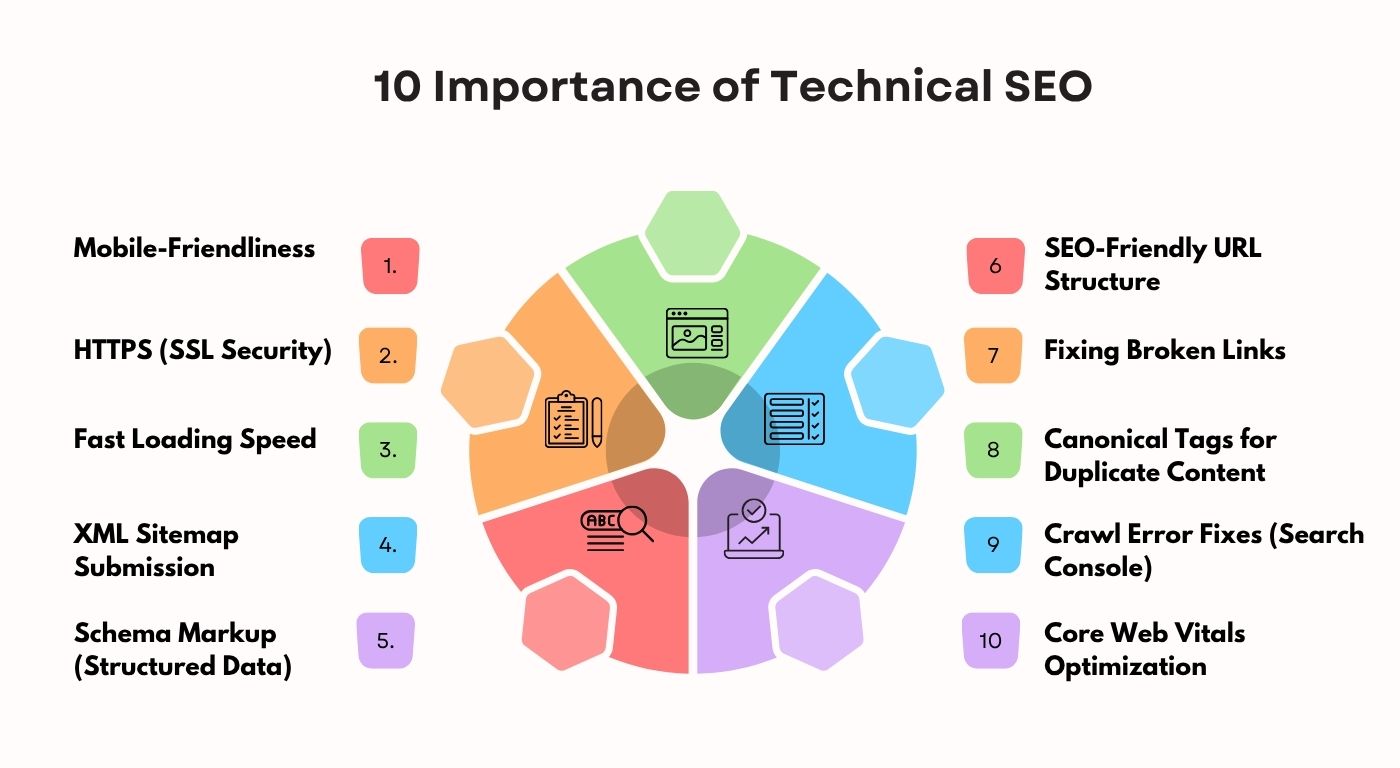
Mobile-Friendliness
More than 70% of internet users in Nepal browse on smartphones. If your website doesn’t work well on mobile, people will leave quickly. Google also gives preference to mobile-optimized websites.
Example: A restaurant in Bhaktapur with a menu that can’t be viewed on phones may lose customers to a competitor with a mobile-friendly site.
HTTPS (SSL Security)
Websites with HTTPS are secure. Google prefers secure websites and flags non-secure ones in browsers. SSL certificates are easy to install using local hosting providers like Prabhu Host or Himalayan Host.
Example: An eCommerce store collecting orders without SSL can lose trust and sales due to browser warnings.
Fast Loading Speed
A slow website increases bounce rate and lowers search rankings. Users expect websites to load in 2–3 seconds.
Example: A boutique in Pokhara with a slow WooCommerce store may lose impatient customers even before they browse products.
XML Sitemap Submission
An XML sitemap helps Google understand the structure of your website and crawl all important pages.
Example: A clinic in Kathmandu with service pages but no sitemap might see only the homepage indexed, missing out on traffic for specific treatments.
Schema Markup (Structured Data)
Schema helps search engines understand your content better and display rich results (like ratings or FAQs).
Example: A beauty salon with schema can show star ratings and appointment info directly in Google search results, increasing clicks.
SEO-Friendly URL Structure
Short, clean, and keyword-rich URLs help both users and search engines understand the content.
Example: www.dentalcare.com/teeth-whitening is better than www.dentalcare.com/page?id=73.
Fixing Broken Links
Broken links create a bad user experience and confuse search engines, reducing crawlability and trust.
Example: A travel agency with outdated tour links may see those pages disappear from Google results.
Canonical Tags for Duplicate Content
Canonical tags help tell Google which version of a page is the original when you have similar content.
Example: A clothing store listing the same jacket under multiple categories can use a canonical tag to avoid SEO penalties.
Crawl Error Fixes (Search Console)
Crawl errors prevent pages from being indexed. Regularly checking Google Search Console helps identify and fix them.
Example: A service page on tooth implants not indexed due to a noindex tag might go unnoticed without Search Console.
Core Web Vitals Optimization
Google measures three vital signs: how fast your page loads, how quickly users can interact, and how stable the layout is.
Example: A Nepali online school website with shifting buttons (bad CLS) can frustrate students and reduce ranking.
How Search Engines Crawl and Index Your Website
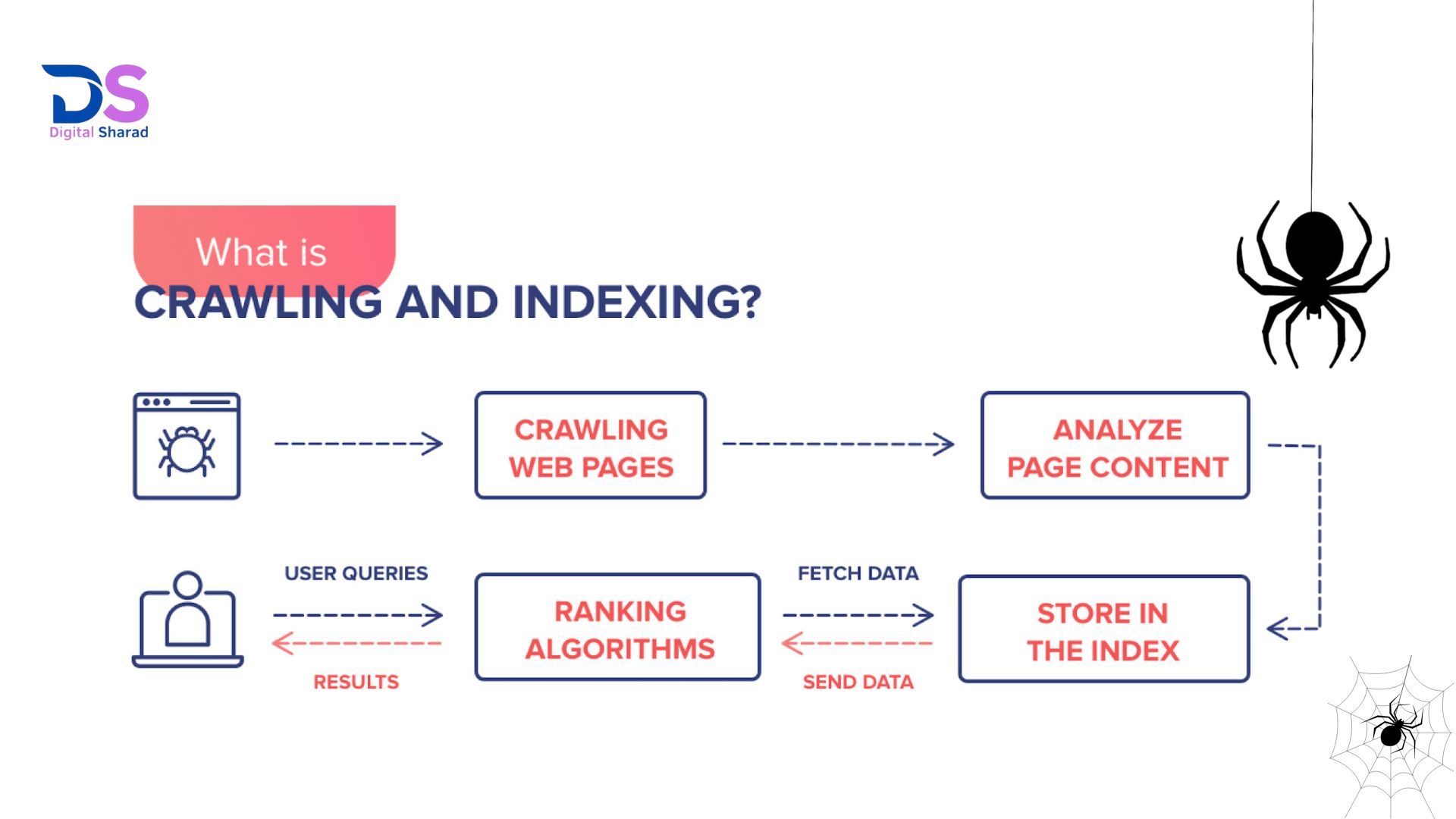
Search engines like Google use computer programs called bots or spiders to explore the internet. These bots crawl your website by visiting its pages, following links, and collecting information about your content.
Once a page is crawled, the next step is indexing. This means the search engine stores and organizes the page’s content in its massive database. It tries to understand what the page is about—by looking at text, images, keywords, and structure—so it can show it in relevant search results.
If your page is not crawled, it won’t be seen by search engines. And if it’s not indexed, it won’t appear in Google search results at all. That’s why making your website crawlable and indexable is important for SEO.
If your site has missing pages, broken links, or poor structure, those bots can’t crawl it properly. It’s like giving someone a map with missing roads—they’ll get lost.
Here’s how you can help search engines crawl and index your site:
- Create an XML sitemap and submit it to Google Search Console
- Use a robots.txt file to guide search bots
- Fix broken links and 404 errors
- Link all important pages properly
- Avoid redirect chains that confuse bots
Technical SEO Checklist (2025 Updated)
Here’s a practical checklist to improve your technical SEO:
- Make sure your website works on phones and tablets
- Use HTTPS for secure browsing
- Speed up your website using caching and image compression
- Add an XML sitemap and submit it to Google
- Use schema markup to show extra info in search results (like ratings or hours)
- Use clean and short URLs
- Fix broken links or redirect them
- Avoid duplicate content by using canonical tags
- Check for errors in Google Search Console
- Improve Core Web Vitals: fast load time, fast interaction, and visual stability
Beginner’s Guide: How to Run a Technical SEO Audit
You don’t need to be a tech expert to run a technical SEO audit. Follow these beginner steps:
Step 1: Connect Your Site to Google Search Console
Google Search Console is a free tool that shows how your website performs. You can see errors, search traffic, and more.
Step 2: Use a Site Scanner
Tools like Screaming Frog or Semrush help you scan your site and find technical issues.
Step 3: Test Your Site Speed
Use tools like GTmetrix or Google PageSpeed Insights. They tell you how fast your site loads and what to fix.
Step 4: Check Mobile Usability
Use Google’s Mobile-Friendly Test to make sure your site works well on phones.
Step 5: Fix Indexing Problems
Look at the Index Coverage report in Search Console. It shows which pages are not being indexed and why.
Best Technical SEO Tools for 2025
Here are some helpful tools you can use:
- Google Search Console – Find crawl errors, index status, and traffic data
- Screaming Frog – Scan your site and find problems like broken links
- Ahrefs or Semrush – Run deep audits and track keyword performance
- GTmetrix – Analyze site speed and suggest improvements
- Sitebulb – Visual tool that shows your technical issues clearly
- Rank Math or Yoast SEO – WordPress plugins to manage SEO settings easily
Technical SEO Best Practices to Follow
Follow these best practices to keep your website in top shape:
- Use caching and a CDN to make your site load faster
- Optimize all images (resize and compress them)
- Use proper heading tags (H1 for title, H2 for subheadings)
- Add structured data to improve search result appearance
- Always use HTTPS for user security
- Design your site for mobile-first viewing
Common Technical SEO Issues (and How to Fix Them)

Here are some frequent problems and how to fix them:
- Slow loading pages: Remove unused plugins, compress images, use lightweight themes
- Broken links: Regularly check your site using Screaming Frog or Broken Link Checker
- Redirect chains: Avoid multiple redirects from one page to another
- Duplicate content: Use canonical tags and keep your content unique
- Unindexed pages: Check if the page is blocked in robots.txt or marked as noindex
- HTTPS errors: Install an SSL certificate from your hosting provider (e.g., Prabhu Host or Himalayan Host)
Technical SEO for WordPress Sites
Most websites in Nepal use WordPress. Here are some local tips:
- Use SEO plugins like Rank Math or Yoast to add meta tags, schema, and sitemaps
- Don’t install too many plugins—it can slow down your site
- Choose fast, mobile-friendly themes like Astra or GeneratePress
- Use image optimization tools like ShortPixel or Smush
- Keep your site updated to avoid bugs and security issues
How Often Should You Do a Technical SEO Audit?
Check your site at least every 3 months. But do it sooner if:
- Your website traffic suddenly drops
- You’ve launched a new design or changed hosts
- You’ve added many new pages or products
Conclusion
Technical SEO FAQs
What are keywords in SEO?
Keywords are words or phrases people type into Google. Using the right ones in your content helps your site appear when someone searches for those terms.
What is the difference between on-page and technical SEO?
On-page SEO focuses on content, titles, and keywords. Technical SEO focuses on your site’s backend, like speed, structure, and crawlability.
How to improve crawlability?
Make sure your site has internal links, submit a sitemap, fix broken pages, and avoid blocking important pages in robots.txt
What is the difference between technical SEO and on-page SEO?
Technical SEO is about improving the backend of your website like loading speed, crawlability, and structure. On-page SEO is about the content, titles, and keywords on your pages.
Is technical SEO necessary for small websites?
Yes. Small websites also need to load fast, be mobile-friendly, and have clean code to appear in search results.
How long does it take to see results from technical SEO fixes?
It depends. Speed and crawl fixes can show results in a few days, but bigger changes may take a few weeks or more.
What are the most common technical SEO errors?
- Broken links
- Missing sitemap
- Slow loading speed
- Not mobile-friendly
- Bad redirects
- No SSL (HTTPS)
Do I need coding skills to do technical SEO?
No, but it helps. Most tools and plugins guide you through the process without needing to code.
What tools help with technical SEO audits?
- Google Search Console
- Screaming Frog
- Ahrefs or Semrush
- Sitebulb
- GTmetrix
- Google PageSpeed Insights


